How To Create the Hot Fix Rhinestone Scatter Effect From an Embroidery File.
- Applelover53

- Apr 18, 2023
- 1 min read
Hi everyone in last weeks video (linked below) I showed you how I stitched out the Minnie flower head and added hot fix rhinestones, which was a cutting file I made from the original PES stitch file.
I posted the project on social media and in a couple of groups and I was asked how it was done.
So in todays video I am showing you how to make the hot fix rhinestone scatter effect in canvas workspace from a PES stitch file, Ive used an umbrella appliqué file for todays project, it doesn't matter if you use an all stitch file or appliqué file, you just need a ScanNcut machine that can read the PES stitch format.
It's easy to do and you will get different results based on the information I tell you in the video, you will need the Brother rhinestone activation feature to do this technique.
However, if you want to try out rhinestone designs before buying the rhinestone activation card I do sell pre made rhinestone cutting files, cutting flock and heat transfer sheets which you can cut with any model ScanNCut machine CM/DX/SDX without the activation feature.
I've done all the work for you, just go to the ScanNCut cutting file shop here on my website and choose rhinestones from the filter and all my pre made cutting files will show up and I've linked the rhinestone materials below.
This is the original project I made, it shows the full process of stitching, cutting and applying the rhinestones.


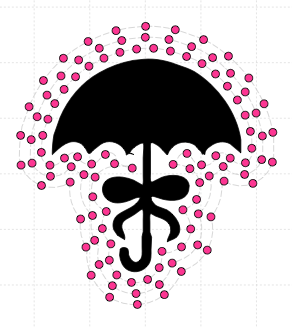





Comments